On-board computer - a small automobile device that reads, processing, as well as output to the display of useful information.
Content
- Why do you need an on-board computer
- Most popular firms for the production of onboard computers
- What to pay attention to when buying an on-board computer
- Onboard computer without display, best models
- Built-in on-board computer in dashboard, best models
- On-board computer in a separate unit of universal mounting, the best models
- Field Computer Installation Places
- How to install on-board computer with your own hands, step by step
- How to reflash the on-board computer
- Tips Prof.
Why do you need an on-board computer
Currently, the on-board computer is definitely an important element of the car. It shows fuel consumption, its residue in the tank, time in the way, the oil level, the electrolyte level in the battery, the exact speed mode, the presence of problems with lamps, toxol and much more. On-board computer controls all the technical characteristics of your car. When the slightest failures occur, the computer will notify the owner of the vehicle and if possible, liquidates the problem.
Most popular firms for the production of onboard computers
- Multitronics.. Moscow enterprise, which issues not only onboard computers, and also diagnostic equipment. There is already a production for thirty years, there is a well-established service and dealer network. The buyer has the opportunity to use after-sales support for free.
- NPP "Orion SPb". The enterprise without restrictions produces onboard computers on the vehicle brand. You always have the opportunity to choose the desired model on the manufacturer's website according to the compatibility directory.
- STATE LLC. The company from Togliatti launches onboard computers for cars "GM AvtoVAZ". There is permission for mounting for warranty cars. There are also universal models.
- Microline.. The company offers buyers a series of side computers "Prestige". Preferably, use on domestic cars, however, there are models of universal type. There are support for the main protocols.
What to pay attention to when buying an on-board computer
There are two options for onboard computers - universal and model. Universal devices are suitable for any car, model - only for a specific vehicle model. Universal variations are much faster installed, but devices with the most advanced characteristics are manufactured for specific models of cars.
When choosing a BC, you need to know which type of electronic control unit in the engine. There are three types of control units: January, Mikas, Bosch. Also, when choosing a computer for a car, pay attention to the presence of a malfunction definition function in the operation of certain velocity of the car.
Onboard computer without display, best models
MULTITRONICS MPC-800.

The device does not have a display and is used only if there is a device on the automatic device on Android 4.0 or older. The tablet or smartphone is actually every modern car owner. In addition, most motorists are mounted on their Multimedia systems on Android. Therefore, there is no problem with the display of information.
Advantages: Easy to configure and connects, wide functionality, you can carry out full diagnostics, faults are decrypted, secretive installation, the device allows you to control the many options of your car, for example, activate DRL.
Disadvantages: An additional gadget is required with the screen, as well as the elementary skills of working with Android.
Built-in on-board computer in dashboard, best models
X1-G (X1-M State).
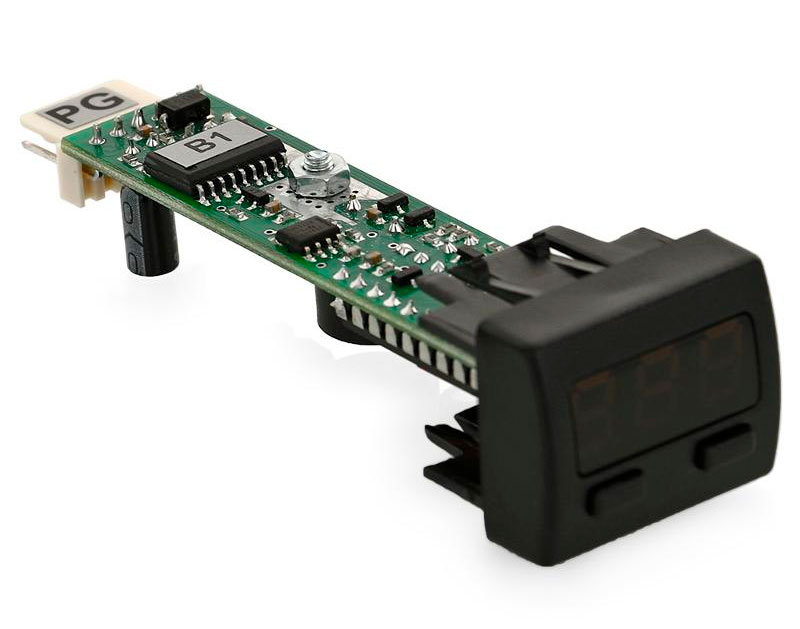
It is an example of functional minimalism. Suitable for motorists who need only the most necessary information. Designed for the production machines "GM AvtoVAZ". Buyers note the reliability of work and ease of installation. The main reason for the installation is the absence of a motor temperature of the engine on the new models of Lada.
Advantages: Compact sizes, low cost, harmoniously fits into the interior of the cabin, has a good functionality despite small sizes, the installation does not affect the vehicle warranty, you can adjust certain factory settings of the car.
Cons: Small informativeness, since the digital display requires decryption of error codes, to display different information it is necessary to switch the modes, which distracts from the control of the vehicle.
MULTITRONICS RIF-500.

It is a universal route on-board computer suitable for multiple modern cars. The main reason for choosing this model is the ability to install in the nest for the 1DIN magnetic. Often this niche is used as a glover, so when mounting the onboard computer does not need to redo the front panel. Functional full: diagnostics, control, route information, function management.
Advantages: voice alert, large control keys, removable anti-vandal panel, a set of multiple transition frames, easy connection and installation, universal appearance, the ability to choose a color range of backlight, a rather large text display makes it possible to output different information simultaneously, the mass of additional features.
Disadvantages: Dust can fall under the glass as a result of the housing leakage, the display shows the display, which may make it difficult to read the data during the daytime.
Orion BK-135.

BC with modern 1din format design. A distinctive feature is a graphic display. Users note that a small thickness of the device makes it possible to choose different places for installation, except for a 1din niche. According to automotive experts, this device is close to functionality to diagnostic scanners.
Benefits: You can choose a color backlight design, a stylish appearance, the installation does not spoil the vehicle design, direct connection to some TC sensors, a large graphic display that provides output up to six parameters at the same time, storing information in non-volatile device memory, you can exchange information with a personal computer The ease of updating the software firmware using the USB port can work when the display is turned off, the data is accumulated in memory, supports all modern automotive information transmission interfaces.
Disadvantages: High power consumption of the device, when installing, you need to connect to several sensors, except for the main protocol.
Multitronics CL-590.

The original built-in BC, which is designed for installation in the climate control deflector rounded form. Ideal for cars that are created on a single platform with machines like Renault Logan. Users noted that the on-board computer can be mounted in different cars, in particular, in the ceiling console due to flat design.
Advantages: It has an easy-to-read large display due to its original form, perfectly fits into the design when mounting into a rounded ventilation deflector (and there are a lot of such cars), full functionality, programmable user settings, voice warnings (ice, raising speed, motor overheating), Comfortable econometer.
Disadvantages: Some buyers note uncomfortable control keys, as well as certain difficulties with the installation.
On-board computer in a separate unit of universal mounting, the best models
Side computers in a separate package are more versatile installation: there is no need to change the front panel functionality (remove gloves, ventilation deflectors and other), no restrictions on the display size, there is no binding to the vehicle model, you can remove the device at any time without prejudice to the view Panels.
Multitronics VG1031UPL

It is a golden middle of the functionality and cost. There are all the main features, a small display is fully coping with the amount of information. As buyers noted, in the absence of need for additional information, it is enough to connect only to the OBD II interface, and other loops do not necessarily use.
Advantages: It takes low temperatures well, it is possible to connect a parking sensor, the display is well readable, it does not challenge the sun, simplicity of connection when using a simplified set of functions, can be fixed on the front panel, ceiling or glass, in all cases - normal appearance, universal design, Suitable for most salons.
Disadvantages: The small display accommodates a small amount of information at the same time, with any installation form it looks like an additional device, it is inconvenient to use the keys when driving, especially when mounting on the windshield.
Rich functionality despite modest dimensions. Users noted that the device looks like a BC, without trying to "disguise" under the standard device. Compact case, convenient informative display, a lot of additional features for expanding the functionality.
Advantages: Ability to update software, a convenient econometer, the availability of voice alert, you can log onboard magazine, a bright contrast display, simultaneously displays a lot of information, convenient control keys, universal mounting (on the ceiling, on the panel, glass), easy to learn, when Connecting Parktronic Displays information from the sensors, can function in a taximeter mode.
Disadvantages: bad fit into the design, not a convenient loop for connecting.
Multitronics VC730.
Modern device with good functionality. It is actually suitable for any car, it is possible to connect to modern interfaces. Neutral case design, the device can be placed in any place of the cabin, in addition to embedding in the front panel. Buyers celebrate good quality TFT monitor.
Pluses: Modern Design, High Display Quality - All information is displayed simultaneously, the sun is not glare, a lot of customizable options, convenient for the user, can be connected to additional sensors and devices.
Cons: Attracts the attention of autotovors sensitive to vibration.
Field Computer Installation Places
Installation of the BC can be performed in several most convenient sectors:
- Place block of control lamps.
- Regular place BC.
- ISO seat.
- Windshield.
- Dashboard.
- 2 DIN or 1 DIN-car seat.
- "Torpedo".
How to install on-board computer with your own hands, step by step
First you need to decide which place you will install the BC. In this case, we chose the space near the rearview mirror. The BC will not interfere with the BC.
1 step.No it makes sense to apply bilateral scotch, as traces remain from it. Therefore, you need to do four holes with a thin drill. They must be done on the stand performing the role of fastening on the windshield. With the help of plastic clamps, you need to attach a stand to the mini-gluke grid, which is located on the ceiling of the cabin. Do it extremely carefully. Connect the cable with data to the connectors. Do not forget about the signaling wires parking sensors.
2 step.Confirm the device to the holder, and flat loops with information hide in a small corrugation. Move the trim from the glass to a couple of millimeters, after which I wake there loops. We dismantle the rack's trim using a flat screwdriver. Then turn off the chip at the bottom.
3 step.Stretching the loops under the trim, can put it in place. In fact, the installation of parking sensors is actually completed. Everything will function except fuel level indicators. Therefore, it is necessary to continue. You must open the glove box, deduct the stroke limiters and pull them out. Next, remove the chip that is on the clip.
4 step.I pull out the "brains" of the b and E chips from the brain. Next you need to perform the most difficult: blue, red, brown and yellow cables on Fishke B control the operation of the nozzles. You can connect to one of them, but it is desirable to choose brown, which is located closest to you. Now remove some insulation from the chip cable. Connect the wiring from the side of the onboard computer (it is blue), which is responsible for connecting to the nozzle. Next, isolate the connection. Working with the china is not so difficult and laborious. Connect to a blue wire with a white strip wiring from a side computer pads (has a purple color). Now I set the limiters in your place.
5 step.It has arrived at the instrument panel. Gently dismantle it (it is often fixed using latches). Pay attention to the right chip, here you will see the yellow-black wiring, which is responsible for demonstrating the fuel level. Connect the green cable from the BC pad to it. Then carefully put the instrument panel into place. Now it remains only to connect the air temperature sensor on the street. This is done as desired, since the main components have already been connected.
Gently laid all the wires. It is advisable to clean the beams of the wires using the isol or clamps. Connecting the battery, run the motor. Then wait a bit, since the on-board computer will be engaged in the auto definition of the protocol. Now you need to hold specific settings that are specified in the instructions.
How to reflash the on-board computer
Most often, as a result of the diagnosis of the on-board computer, or the vehicle itself can be noted that to optimize those. The characteristics of the car can only be riveted in the BC settings using the ECU. So you can increase the power of the vehicle, without disassembling its motor. To do this, you need to know how to reflash the car's BC with your own hands. As a result, you will receive a more active and dynamic car.
Qualitatively completed flashing guarantees you the following results:
- Smoker motor operation.
- Increase maximum speed.
- No shifting jerks, gearbox operation becomes smooth.
- Fuel consumption becomes smaller.
- The power of the power unit will pleasantly surprise the motorist.
- The increase in torque value is about 15 percent.
However, these are only secondary improvements that will occur after the firmware, the main "highlight" of this action is the management of management. However, this is possible only if the procedure was correctly executed.
Tips Prof.
Finally, I would like to say that you should not try to save when buying a BC, since cheap devices are not distinguished by special accuracy of readings.
Related Materials
- Stove 2110, bad warm stove 2110, VAZ 2110 heating system, repairing the heating system VAZ 2110 with their own hands
- VAZ 2114 stove blows with cold air, stove 2114, bad warm stove VAZ 2114, device and repair of heating VAZ 2114 do-it-yourself, removing the stove VAZ 2114
- How to subdominize the car. How to put a jack. Types of jacks for cars.
- VAZ 2109 Fuse Block, VAZ 2109 Fuse Block Carburetor, VAZ 2109 Fuse Block Injector, Old VAZ 2109 Fuse Block, VAZ 2109 Fuse Block, VAZ Fuse Block 2109
- Car exhaust gas catalyst, faulty catalyst, pluses and cons of the catalyst, how to change the catalyst on the planeencitel
- Stove blowing cold air VAZ 2114, badly blowing the stove VAZ 2114, why badly blowing the stove VAZ 2114
- How to find out the owner of the car by the number of his car, check the car by the number of the traffic police machine, check the car by the state number of the car for free
- How to choose Used tires, Useful Tips
- Winter car road, pressure in passenger car tires in winter, good battery for the car in winter, whether to warm the car in winter
- In winter, the car is poorly started. How to make a car in winter, do you need to warm up the car in winter, useful tips
- Economy fuel consumption machines, the most economical car consumption
- Tires brands for passenger cars, labeling of car tire labeling, residual passenger car tire protector, how to pick a tire on a car brand, car tire tread pattern
- Working transmission operation, mechanical gearbox clutch work, driving with manual gearbox, useful tips
- Rear beam Peugeot 206 sedan, rear beam device Peugeot 206. Rear beam Peugeot 206 Malfunction, repair of the rear beam Peugeot 206
- Diesel fuel in winter, additive for diesel fuel in winter, how to choose the best diesel fuel
- Diesel winter does not start. How to start diesel in winter, heating diesel in winter.
- Japanese bridgestone tires, winter studded bridgestone tires, bridgestone tires brand
- Tire marking decoding for passenger cars, labeling wheels, how to choose the right tires on the disks
- Diesel engine in winter, launch of the diesel engine in winter, what oil to fill in a diesel engine in winter, useful tips
- LED backlight of the car, the backlight of the bottom of the car, the backlight of the legs in the car, the backlight in the door of the car, the backlight of the car is fine
- Recovered tires, bus tire, restored tire protector, can I use them
- Choose winter tires, which is a winter tires, which pressure in winter tires should be marked with winter tires, how to choose the right winter tires, the best winter tires 2019
- Steering rail rail, knock of steering rack, reasons for the knock and repair of the steering rack do it yourself
- Cameless car tires, a set for repair of tubeless tires, repair of the cannon-free tire do it yourself
- Russian tires, Russian tires Winter, Russian All-season tires, Voronezh AMTEL tires, Tires "Matador Omsk Tire", Kama-tires are world-class bus
- How to open a car without a key. Lost the key from the car what to do, the key from the car inside the car
- Silent tires, quiet winter tires, quiet studded bus, which tires to choose, overview tires
- Tires and safety, safety of the bus, why it is necessary to constantly monitor car tires
- Rules of safe driving of the car in the rain and slush, safe driving of the car for beginners
- Rust converter which is better for cars, rust converters to choose how to use rust transducer, professionals
- Polishing the body of the car do it yourself, how to choose a polishing paste, useful tips
- Engine durability, engine life, how to extend engine life
- Knock in the car. Knock when moving the car. What can knock in the car. How to determine the cause of the knock.
- ABS car, what is ABS car, ABS system malfunction, ABS diagnostics
- Overtaking a car when you can start overtaking a car, rules of traffic rules
- Fuel pump VAZ 2110, VAZ 2110 gas station scheme, VAZ 2110 fuel pump device, VAZ 2110 gas station repair,
- Automotive antennas for radio, automotive antenna device, car antenna do it yourself
- Front suspension Kalina, device front suspension Kalina, knock in front suspension Kalina, repair of front suspension Kalina
- Shock absorber Oil, best oil shock absorbers, pumping oil shock absorbers, how to properly pump oil shock absorber
- Clutch malfunctions, touches clutch, causes a clutch malfunction, how to eliminate















Comments