In fact, every motorist, having a navigator in his arsenal, eventually wonders - how to flash it.
Content
- For which navigators require periodic firmware update
- Why do you need an updated firmware
- Preparatory moments before firmware
- Why is it important to fully charge the navigator battery before starting the firmware process
- Where to find the desired firmware program for this model of the navigator
- The memory of the flash drive, what it should be
- Reboot, sequence of actions
- How to find out that the firmware of the navigator is carried out
- Features of models of navigators
- Navigation programs how to install them in the navigator
- Tips Prof.
For which navigators require periodic firmware update
Modern device of devices for car owners and satellite navigation systems Pepit is a variety of gadgets. And, as practice shows, many of them or themselves are not reliable enough and easily break, or unstable to illiterate user handling.
Due to different impacts on the gadget over time, any car enthusiast can be a "happy" owner of a non-working navigator. Signs of failure are simple: the navigator does not load further, rather than the startup picture, or is constantly rebooted when performing some action. In this case, one should not despair - if the navigator gives symptoms of activity, it means you can return it to life.
Why do you need an updated firmware
The new firmware, as a rule, carries the corrections of any shortcomings or adds new features to the device, so it is important to update the firmware if it has been published in official sources.
Preparatory moments before firmware
Below we consider the overall example of installing a new firmware for the navigator. This does not concern official updates, the feasibility of which is laid in most navigators and is made in several buttons. Before the navigator firmware, you must charge the battery and find the desired firmware.
Why is it important to fully charge the navigator battery before starting the firmware process
It is very important to fully charge the battery before the firmware. Even if it does not turn on and does not load, charging in any case will be spent. If during the firmware the battery is discharged, and the navigator will turn off, it is almost impossible to revive such a device.
Where to find the desired firmware program for this model of the navigator
While the gadget is charging, find the desired firmware, which is best done on the official website of the manufacturer. In the "Support" section, find exactly your gadget model and download the required files.
Installation of the official firmware is a faithful guarantee of the subsequent efficiency of the device. Although quite part there are situations where the manufacturer does not provide for a similar service - in this case, it is necessary to look for third-party resources.
It is desirable that these are specialized forums, where, in addition to downloading the firmware, you can read user feedback, as well as detailed instructions, how to flash. In such communities, the instructions for the installation of official firmware almost a mandatory business and are not rarely painted much more clear and more details than on the official website.
It is very important to choose the firmware to your device - do not attempt to install software that is not intended for your model. Any firmware is tied to a certain electronics, so if you want a new menu, the best way is to buy a new navigator.
Any experiments with the firmware of unknown origin can finally derive a device, and then it will have to carry to professionals. It is almost impossible without special programs and equipment to flash the "dead" navigator that does not turn on.
The memory of the flash drive, what it should be
To install the firmware to the navigator, copy it on the CD card. For this, it is not necessary to take a high-speed card with the highest volume that supports the navigator. The speed here does not play a big role, and the volume should be enough only to copy the firmware on the CD card.
Before you start copying, format the map and select the FAT file system. Since not all navigators perceive FAT32 file system, it is better not to choose it - we can get an error during the update. Next, copy the firmware on the map, do not need to create folders, copy everything into the root directory.
Reboot, sequence of actions
When the battery is charged, and the firmware is copied to the memory card, install it in the navigator. Insert the CD card and reboot (turn on) the navigator. Certain models automatically begin the installation process, without any actions from a person. In some, it is necessary to clamp (click) a specific combination of buttons, which should be specified in the firmware manual.
How to find out that the firmware of the navigator is carried out
Most often, the screen appears percentage indication of the installation procedure or the progress bar, although there are such models in which the signal is flashing or a LED glow, but nothing happens on the screen. It is very important to know this moment to properly install the firmware. There are often cases when a person simply restarts the navigator during the installation, thinking that it does not function, thereby finally "finishing it.
Features of models of navigators
The installation process on average lasts up to fifteen minutes, depending on the firmware and model of the device. You should not immediately pull out the CD card immediately after the end, since the installation sometimes passes into several steps - as a rule, this is indicated in the manual.
Also pay attention to the screen calibration, unless, of course, such an item is provided for your model. Sometimes the screen sensors fail to occur, for example, you are trying to enter the menu, but a completely different key is pressed. Therefore, if there is such an item in the manual, read it very carefully - in some cases it is very difficult to start the calibration procedure.
Navigation programs how to install them in the navigator
First of all, you need to record any file manager to display the contents of the CD card. It can be Total Commander or Explorer. Then launch the File Manager and find the navigation program on the memory card.
Some navigation programs do not require installation and operate immediately after loading. However, there are also such programs that need to configure the GPS port or file with license information. To work correctly, configure all parameters in the navigator.
Write in the Fresh Cards Navigation Folder. Certain programs support work with additional information: warnings, different languages, elements of cities and roads and others. Place additional components in the program folders. As practice is evidenced, it is desirable to apply licensed program to navigate.
Tips Prof.
In most cases, the navigator firmware does not represent complexity. Do not be afraid of this procedure just because it is for the first time for you.
Related Materials
- Stove 2110, bad warm stove 2110, VAZ 2110 heating system, repairing the heating system VAZ 2110 with their own hands
- VAZ 2114 stove blows with cold air, stove 2114, bad warm stove VAZ 2114, device and repair of heating VAZ 2114 do-it-yourself, removing the stove VAZ 2114
- How to subdominize the car. How to put a jack. Types of jacks for cars.
- VAZ 2109 Fuse Block, VAZ 2109 Fuse Block Carburetor, VAZ 2109 Fuse Block Injector, Old VAZ 2109 Fuse Block, VAZ 2109 Fuse Block, VAZ Fuse Block 2109
- Car exhaust gas catalyst, faulty catalyst, pluses and cons of the catalyst, how to change the catalyst for the planeencitel
- Stove blowing cold air VAZ 2114, badly blowing the stove VAZ 2114, why badly blowing the stove VAZ 2114
- How to find out the owner of the car by the number of his car, check the car by the number of the traffic police machine, check the car by the state number of the car for free
- How to choose Used tires, Useful Tips
- Winter car road, pressure in passenger car tires in winter, good battery for the car in winter, whether to warm the car in winter
- In winter, the car is poorly started. How to make a car in winter, do you need to warm up the car in winter, useful tips
- Economy fuel consumption machines, the most economical car consumption
- Tires brands for passenger cars, labeling of car tire labeling, residual passenger car tire protector, how to pick a tire on a car brand, car tire tread pattern
- Working transmission operation, mechanical gearbox clutch work, driving with manual gearbox, useful tips
- Rear beam Peugeot 206 sedan, rear beam device Peugeot 206. Rear beam Peugeot 206 Malfunction, repair of the rear beam Peugeot 206
- Diesel fuel in winter, additive for diesel fuel in winter, how to choose the best diesel fuel
- Diesel winter does not start. How to start diesel in winter, heating diesel in winter.
- Japanese bridgestone tires, winter studded bridgestone tires, bridgestone tires brand
- Tire marking decoding for passenger cars, labeling wheels, how to choose the right tires on the disks
- Diesel engine in winter, launch of the diesel engine in winter, what oil to fill in a diesel engine in winter, useful tips
- LED backlight of the car, the backlight of the bottom of the car, the backlight of the legs in the car, the backlight in the door of the car, the backlight of the car is fine
- Recovered tires, bus tire, restored tire protector, can I use them
- Choose winter tires, which is a winter tires, which pressure in winter tires should be marked with winter tires, how to choose the right winter tires, the best winter tires 2019
- Steering rail rail, knock of steering rack, reasons for the knock and repair of the steering rack do it yourself
- Cameless car tires, a set for repair of tubeless tires, repair of the cannon-free tire do it yourself
- Russian tires, Russian tires Winter, Russian All-season tires, Voronezh AMTEL tires, Tires "Matador Omsk Tire", Kama-tires are world-class bus
- How to open a car without a key. Lost the key from the car what to do, the key from the car inside the car
- Silent tires, quiet winter tires, quiet studded bus, which tires to choose, overview tires
- Tires and safety, safety of the bus, why it is necessary to constantly monitor car tires
- Rules of safe driving of the car in the rain and slush, safe driving of the car for beginners
- Rust converter which is better for cars, rust converters to choose how to use rust transducer, professionals
- Polishing the body of the car do it yourself, how to choose a polishing paste, useful tips
- Engine durability, engine life, how to extend engine life
- Knock in the car. Knock when moving a car. What can knock in the car. How to determine the cause of the knock.
- ABS car, what is ABS car, ABS system malfunction, ABS diagnostics
- Overtaking a car when you can start overtaking a car, rules of traffic rules
- Fuel pump VAZ 2110, VAZ 2110 gas station scheme, VAZ 2110 fuel pump device, VAZ 2110 gas station repair,
- Automotive antennas for radio, automotive antenna device, car antenna do it yourself
- Front suspension Kalina, device front suspension Kalina, knock in front suspension Kalina, repair of front suspension Kalina
- Shock absorber Oil, best oil shock absorbers, pumping oil shock absorbers, how to properly pump oil shock absorber
- Clutch malfunctions, touches clutch, causes a clutch malfunction, how to eliminate


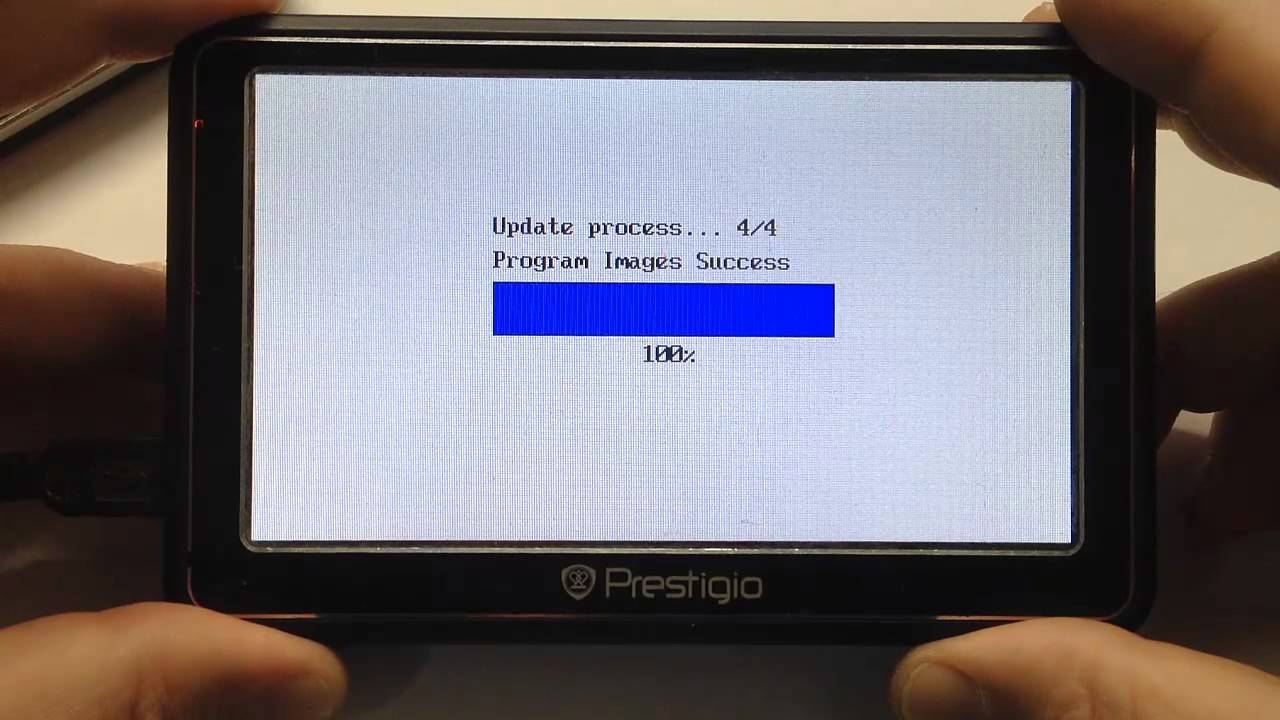
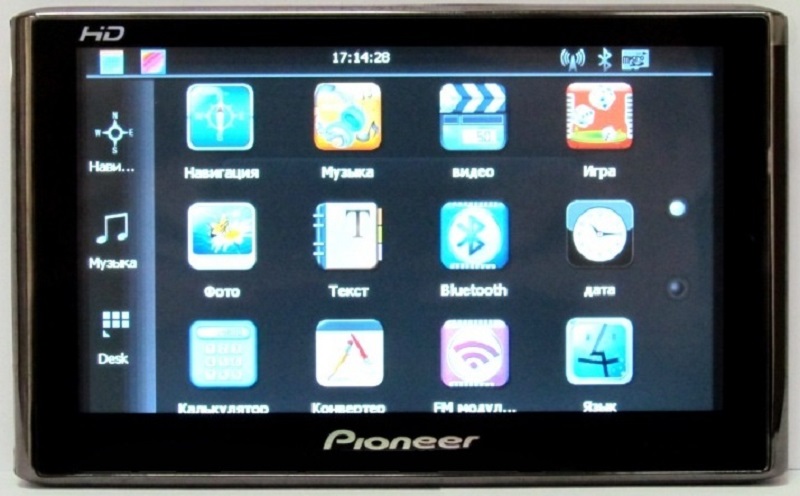
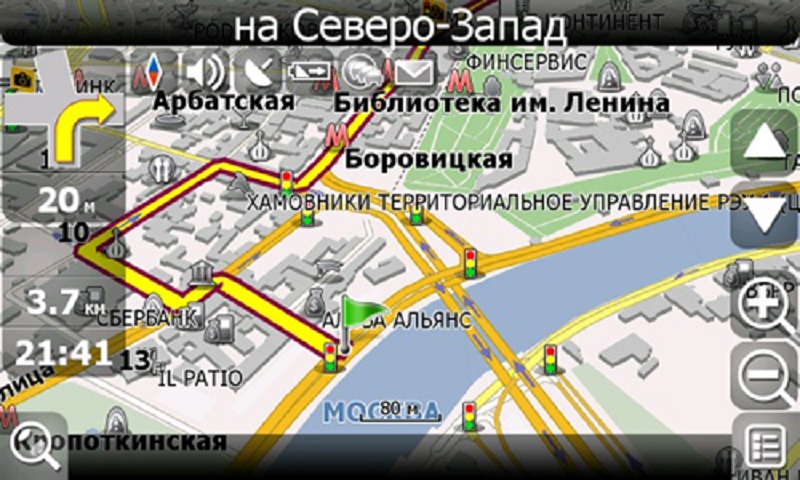








Comments